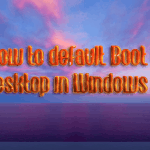Years after Google got introduced; it has shot a high rating amongst its users. A popular application of Google, the Google Drive is one such which has came up with a lot of useful features. Similar to Drop box, Google Drive has a lot to explore. The Google application offers its users a perfect cloud […]
5 Reasons to Use Third Party DNS Service
Even though your internet provider runs various DNS Servers, you do not need to use them. Various third party DNS servers can be used for additional benefits.Use Third Party DNS Service for making the best of every situation. The top 5 reasons why you should use separate DNS Servers are listed below. 5 Reasons to […]
Continue Reading10 Useful Windows Commands
Though computer is totally GUI or Graphic User Interface based now, still people ought not to reject few things of CUI or Command User Interface which makes work easier in some cases. From here we get the concept of Windows Commands which are basically few commands to be typed in DOS environment which makes few […]
Continue ReadingReset Computer Back to Clean State Each Time It Boots
When people are trying to manage a public computer, they need a special tool to manage such situations. The computer needs to a way to reset it to a clean state for each and every time it boots up. Windows itself offered such software tools, but only in XP and Vista and seems not to […]
Continue ReadingUse Bitmap Images as Custom Brushes in Illustrator CC
Illustrator CC is the seventeenth edition of Illustrator which is an editor of vector graphics developed by Adobe Systems. It has been released with Creative Cloud which the first service model is having subscription based. Now users can have more benefits in it. Now brush definitions can contain images or hold them in non-vector artworks. […]
Continue ReadingDefault Boot to Desktop in Windows 8.1 instead of Start Screen
Microsoft has come up with a new version of Windows 8 namely 8.1. It is understood to be an upgrade to the earlier launched 8.0. Few of the mentioned bugs and other problems have been done away with in this new version. With this new version, one can default Boot to Desktop in Windows 8.1. […]
Continue ReadingHow to Setup and Use Google Chromecast with iPhone, iPad or Mac?
An amazing application Google Chromecast launched for users to have an excitement of enjoying, watching and doing anything on HD TV from web without using remotes with Laptop, Smartphone and Tablet. This application on TV can cast the Google play music/movies, YouTube favorites and other more with just through button press. How to Setup and […]
Continue ReadingHow to Make 3D Stereoscope Images
People often watch 3D movies or 3D pictures these days with the help of a special spectacle which is basically a polarized glass. Many people wish to Make 3D Stereoscope Images by themselves and amaze people by their creativity. Well making 3D movies or pictures is not that tough though it may not be the […]
Continue ReadingHow to Use Chromecast on incognito tabs
Do you often face up a trouble time contemplating on How to use Chromecast on incognito tabs? The issue of chromecast might pose to be a challenge for the green horns. So, here is initiative to make you updated on the issue in a proficient manner. Have a look and get to be on familiar […]
Continue ReadingHow to Remove Folders From My Computer in Windows 8.1
Windows 8.1 has modified itself a bit by bringing more common directories or folders in “This PC” window which to some extent looks odd. Thus many users wanted to delete these folders in Windows 8.1 and we are here to help you out to do so in simplest ways. The following procedure needs to be followed […]
Continue Reading