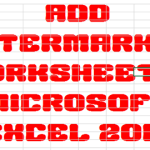How to Use Microsoft Word Screenshot Tool is some kind of a debatable issue and a vital concern even for some techies in this age. In any case, you are using Microsoft Word you must have had the thought crossing your mind at some point in time. However, it might be a trickier chore but it […]
Continue ReadingMS Office
How to Disable Office 2013 Start Screen
On opening a new Microsoft Office 2013 program, we have all been welcomed by a start screen, portraying every possible action that is available. This is placed on the left side of the screen and is rather annoying to look at. You can Disable Office 2013 Start Screen effective by following a few simple steps. […]
Continue ReadingHow to Open Password Protected Excel Sheet
It is often seen that you might have done some important work in an Excel file and kept is aside by using a password. In due time, when it is required you have forgotten the password. Or in other case, a colleague of yours who is working with you have gone on a long vacation […]
Continue ReadingHow to Add Watermark in Microsoft Word 2013
Have you ever pondered about a watermark? Well, a watermark is simply a background text or graphic image which is displayed behind the content of the text documents. It is commonly used to indicate statuses like CONFIDENTIAL, DRAFT and etc. In fact, you can also add a company logo as the background image of your […]
Continue ReadingHow to Add Watermark to Excel Worksheet?
Did you ever wish to add watermark to your Microsoft excel document? Do you need to add watermark to excel for official purpose ? Are you intrigued to grab a deeper insight to the appropriate procedures with the aid of which you can proceed with this activity, effectively? Well, think no longer as the guidelines here […]
Continue ReadingHow to Add Keyboard Shortcut in Word 2013 for Command
People working in MS Office or to be precise in MS Word may assign many keyboard shortcuts as per their need. Those shortcuts may make their working faster. The MS Office 2013 has provided the options to configure the keyboard commands. Thus here it is discussed how to Add Keyboard Shortcut in Word 2013 for Command. […]
Continue Reading5 Free Microsoft Office Alternative
Microsoft Office has been the best Office tool forever. But there is other Office tools to which provide very good service to the people. They also have the entire Office package including spreadsheet, documentation and presentation packages. Here is few of the Microsoft Office Alternative which is discussed in detail for the sake of users. 5 Free […]
Continue ReadingEmbed YouTube Videos in PowerPoint Presentation
Do you wish to make your PowerPoint presentation appear all the more attractive? Are you intrigued to create a PowerPoint presentation, which is totally unique and different from the rest? Well, you can always do so, with the aid of YouTube videos. Yes! You can now easily embed YouTube Videos in PowerPoint presentations with the […]
Continue ReadingHow To Add Google Talk to Outlook.com
The outlook.com is out of preview and is filled with new releases to make one feel experience and productive in personal. Microsoft introduces Google talk, being integrated to outlook.com directly, through which we can message our friends for audio and text. This shows that Microsoft refreshes the mail service by Add Google Talk to Outlook.com. […]
Continue ReadingHow to Make Skype Calls from Outlook.com
Calling has always been exciting in Skype. It has provided awesome video calling facilities. Outlook.com provides good internet facilities. But this time, Skype makes collaboration with Outlook and now Skype calls can be done from Outlook. On launching this feature, users were very excited. To Make Skype Calls from Outlook.com, follows the procedure. How to […]
Continue Reading