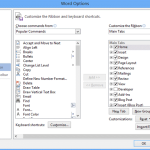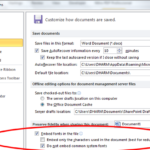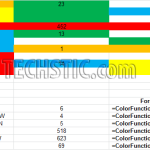In the present age, a major portion of the communication takes place through phone calls and emails. Especially, formal communication takes place between two companies, or between two people in the same company, through emails. Emails are also used by friends, colleagues and family to keep in touch. Those who frequently use email will notice […]
Continue ReadingMS Office
Create Customized Tab on Office 2013 Ribbon
The Ribbon feature was initially introduced in MS Office 2007, but it was too confusing in initial days. In Office 2013, it has been improved and now can be used to create Customized Tab on Office 2013 Ribbon. You can put all the tools and commands on your own customized tabs, which will ultimately help […]
Continue ReadingHow to Sync Outlook Contacts and Tasks with iPhone
Microsoft Outlook is a very popular and powerful PIM (Personal Information Manager) tool. It is still used by many as a support tool. Many have a problem in syncing Outlook with the iPhone. Here are some solutions to Sync Outlook Contacts and Tasks with iPhone. How to Sync Outlook Contacts with iPhone To sync Outlook […]
Continue ReadingGmail vs Outlook.com Comparision
Google is a leading company in the IT world. It has several other branches. These branches deal with various Google components. Google is the most successful search engine in the IT world. People these days refer Google as the internet. One of the famous components of Google is its email service. It is known as […]
Continue ReadingHow to Publish Blog from Microsoft Word 2013 to WordPress
We already told you Many great features of Newly Launched Microsoft Office 2013 Suite (Release Preview), So we assume you all knows, What are the new features of Microsoft Excel 2013, Microsoft Word 2013 and Microsoft Outlook 2013, but if you still unaware about these features you should read our earlier articles. If you remember we have promised […]
Continue ReadingWhat’s New in Microsoft Word 2013?
As we already told you, Microsoft Office 2013 (Release Preview) has been released for public availability. Here is the links to Download Office 2013 Release Preview. English (32 bit | 64 bit) Japanese (32 bit | 64 bit) Espanol (32 bit | 64 bit) The Microsoft Office 2013 (Office 15) interface comes with metro look from […]
Continue ReadingWhat’s New in Microsoft Excel 2013?
Microsoft has released Office 2013 (Customer Preview) for general public availability. If you have not download it yet, then use below links to Download Office 2013 Customer Preview. English (32 bit | 64 bit) Japanese (32 bit | 64 bit) Espanol (32 bit | 64 bit) This time new Microsoft Office 2013 (aka. Office 15) borrowed the metro look […]
Continue ReadingHow to Embed Fonts in Microsoft Word Document and PowerPoint Slide
Many times it happens that we create any Microsoft Word Document or PowerPoint Slide with fonts downloaded from internet which is not part of your regular windows fonts. These fonts provides a custom and stylish look to your documents and slide presentations. But when you view these documents on any other computer or download documents from […]
Continue ReadingHow to Calculate Sum and Count of Color Cells in Excel 2003, 2007 or 2010
Microsoft Office is most used tool by computer geeks and corporate persons to perform different tasks, i.e. Microsoft Outlook to send and receive emails, Microsoft Excel for data maintenance and calculation, Microsoft PowerPoint for slide presentation etc. We will talk about Microsoft Excel in this article, which has many features for data maintenance and calculation. […]
Continue ReadingHow to Enable Developer tab in Word 2010
The Developer Tab is very useful Tab in Microsoft Office 2010, It has few useful commands in Microsoft Word 2010. Developer Tab is not visible in the Microsoft Word 2010 ribbon by default. If you want to use any commands from Developer Tab then you have to enable Developer tab in Microsoft Word 2010. If […]
Continue Reading