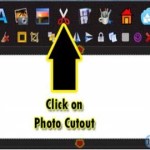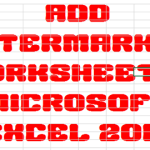Have you ever wondered what Photoshop actions is all about? If you don’t have any concept about what Photoshop Action is about, simply read the tutorial for using Photoshop Action. Proceed with the mentioned steps given below for installing and using it conveniently. How to Use Photoshop Actions Steps to be followed: If you don’t […]
10 Top Chromebook Tricks
Are you gaga over Chromebook? Do you wish to have a better grasp about the 10 most popular tricks which you can try with Chromebook? Well, you can always do so, as the guidelines here in the following text will provide you ample idea about the best and the most popularly followed Chromebook tricks in […]
Continue ReadingEncrypt External Drives In OS X Mountain Lion
Did you ever want to encrypt external drives in OS X Mountain Lion? Do you wish to grab an insight to the procedure which you should follow in doing the same? Well, think no longer, as the guidelines here will effectively guide you aptly. Simply give in a quick read, in order to have a […]
Continue ReadingHow to Remove Backgrounds from Images Online [Without Using Photoshop]
Do you want to change the background of your original photo online, without using Photoshop? Do you find the too many functions of Photoshop baffling? Well, you can easily accomplish this action by following the steps below. These steps and benchmarks will effectively help you to grab e proper idea about this topic thereby enabling […]
Continue ReadingHow to open password protected RAR or Zip File?
Have you ever wished to know what your best friend stored in his zip and rar files? Did you ever wish to open password protected RAR or Zip file? Well, you can always do so if you download certain software and follow a few guidelines. Simply glance through the text in order to know better about […]
Continue ReadingHow to use Google Chrome to Remotely access your computer?
Did you ever wish to remotely access your computer with the aid of Google Chrome? Did you ever wish to grab a deeper insight about the procedures by following which you can precede with your aim? Well, think no longer as the guidelines here will provide you sound information about the subject. With the aid […]
Continue ReadingHow to Add Watermark in Microsoft Word 2013
Have you ever pondered about a watermark? Well, a watermark is simply a background text or graphic image which is displayed behind the content of the text documents. It is commonly used to indicate statuses like CONFIDENTIAL, DRAFT and etc. In fact, you can also add a company logo as the background image of your […]
Continue ReadingHow to Create Custom Fonts or Characters
There are different fonts available for every occasion, but sometimes you want it a bit different. Windows has a built-in Private Character Editor, which you can use to customize your own fonts or symbol. The PCE tool is not a newly launched tool or any updated version, this tool was there for many years. However, […]
Continue ReadingHow to Migrate Google account to a new Account?
Migrating from Google account has a host of reasons associated with it. It might happen that you are totally irritated with your id a john.hotguy@gmail .com or it might also happen that you are actually sick of the features and structure of Gmail, and wish to migrate Google account accordingly. In either case you need […]
Continue ReadingHow to Add Watermark to Excel Worksheet?
Did you ever wish to add watermark to your Microsoft excel document? Do you need to add watermark to excel for official purpose ? Are you intrigued to grab a deeper insight to the appropriate procedures with the aid of which you can proceed with this activity, effectively? Well, think no longer as the guidelines here […]
Continue Reading