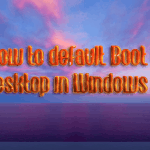Previous version of windows 8, the windows 7 had an interesting feature of enjoying a hot spot zone that too using our laptop. The feature named as “Ad Hoc Internet Connection” allows its users to get connected with other laptops or devices through internet. The neighboring devices and laptops can share out internet connection through […]
Continue ReadingWindows
Disable Charms Hot Corner Without a Registry Hack on Windows 8.1
One of the primary disadvantages of using Windows 8.1 is the Hot Corner feature, which brings forth the Charms Bar when the Mouse pointer is hovered. This is however an optional feature now and you need to follow certain steps, in order to disable Charms Hot Corner. Using registry hacks is quite common, although this […]
Continue ReadingHow to Hide active Apps in System Tray or Notification Area
If you are annoyed with the notification area or system tray and want to customize it by hiding some of the active applications, you will be happy to know that Microsoft has provided some very simple solutions to solve all your queries to Hide active Apps in System Tray or Notification Area and ways to customize […]
Continue ReadingHow to Install Google Fonts in Windows PC
Google provides its users a wide range of applications. Designing a web page is quite easy and can be made much attractive if you use it through Google fonts. A new feature recently added allows Google fonts to be directly used from desktop by simply downloading and installing them. Now, for using Google fonts in […]
Continue ReadingHow to Increase Windows Laptop Battery Life
Do you use laptop that runs on Windows functionalities? Do you often feel perturbed considering that the high end features such as Windows Task Manager and other could take a toll on the battery life? You must not get too edgy and concerned on this. There are some surefire ways or methods to enhance the […]
Continue ReadingThings to Know Before Installing Windows 8.1
Microsoft has brought the free upgrade for Windows 8 users and named it as Windows 8.1. However, every time you think of changing or upgrading your operating system you need to be very sure that everything is in order and ready. Particularly in case of upgrading Windows 8 there are many things to know Before […]
Continue ReadingDisable Windows 8 Lock Screen Without Any Tool
Windows 8 is attractive and has excellent new features as you all know! Yet, there are some users who face few difficulties with the Lock screen in Windows 8 and further ones. As they do not get any benefit from it, so it is a waste for them to keep it. You can now easily […]
Continue Reading10 Useful Windows Commands
Though computer is totally GUI or Graphic User Interface based now, still people ought not to reject few things of CUI or Command User Interface which makes work easier in some cases. From here we get the concept of Windows Commands which are basically few commands to be typed in DOS environment which makes few […]
Continue ReadingReset Computer Back to Clean State Each Time It Boots
When people are trying to manage a public computer, they need a special tool to manage such situations. The computer needs to a way to reset it to a clean state for each and every time it boots up. Windows itself offered such software tools, but only in XP and Vista and seems not to […]
Continue ReadingDefault Boot to Desktop in Windows 8.1 instead of Start Screen
Microsoft has come up with a new version of Windows 8 namely 8.1. It is understood to be an upgrade to the earlier launched 8.0. Few of the mentioned bugs and other problems have been done away with in this new version. With this new version, one can default Boot to Desktop in Windows 8.1. […]
Continue Reading